Network Diagram Software
Network Diagram
Network diagram is a schematic depicting the nodes and connections amongst nodes in a computer network or, more generally, any telecommunications network. Network diagrams are often drawn using software-based drawing software. The follow network diagrams was included in our network diagram software.

Network Diagram Software
Network Diagram Software is ideal for network engineers and network designers who need to draw detailed network documentation. Edraw Network Diagram is light-weight, yet incredibly powerful, and can be used to create the following network diagrams: basic network diagrams, Cisco network topology, logical network diagrams, physical network diagrams, LAN diagrams, WAN diagrams, LDAP, active directory and lots more.
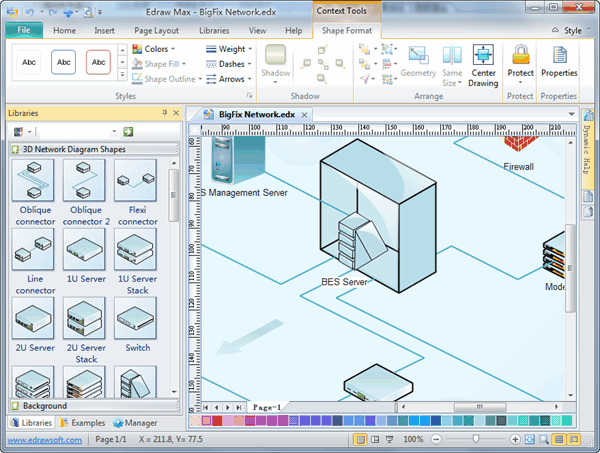
Built-in network diagram icons representing computers, network devices and smart connectors, help you create accurate network diagrams to use in your network documentation project. Lot's of network diagram templates, network diagram symbols and network diagram examples will help to quickly create the most common network diagrams. An intuitive interface helps to create accurate diagrams in minutes. Just drag and drop pre-drawn shapes representing computers and network devices. Double click and set equipment data. Create detailed physical, logical and network architecture diagrams, using a comprehensive set of network and computer equipment shapes.
Create professional looking computer network diagrams with minimal effort in no time! | ||
 |  |  |
| 3D Network Diagram | Cisco Network Diagram | Basic Network Diagram |
Quickly and easily draw detailed computer network diagrams. Edraw is the ideal network drawing softwarethat helps you create professional looking network diagrams in minutes. It provides special libraries of templates, detailed symbols, graphics and shapes for devices such as switches, hubs, printers, servers, mainframes, routers, and face plates for computer and telecommunications networks. It can also export to common graphics formats, PDF, and HTML with hyperlinks.
Why Choose Edraw to Draw Computer Network Diagrams
Network Diagrams such as home network diagrams, wireless network, network cable, logical network, network wiring, LAN network, activity network, network topology, local area network, physical network diagrams, network security diagrams, network wan, network wiring cable, network cabling, and network voip diagrams are very complicated to draw by hand. Edraw provides an all-inclusive collection of templates,symbols and computer clip-art images to rapidly create all these diagrams, even Motherboards, Network Topologies, Peer-to-Peer (P2P), LAN/WAN Design and Network Cabling.
It will help you create computer network diagrams within minutes, comprises 2D and 3D networking symbols, block diagramming symbols and Cisco network symbols. It can create customized libraries of network components, and can draw detailed network diagrams showing placements of network equipment and their logical and physical connections and arrangement. Edraw enables shared network diagrams on via web or in a business presentation enhancing business communication.
Makes Your Network Topology Specialty with Network Diagram Software
Provides four sets of network diagram icons. Logical network diagram symbols, physical network devices, 3D network diagrams and Cisco network diagram icons.
Includes thousands of ready-made graphics and templates for computers, servers, hubs, switches, printers, mainframes, routers, cables, faxes and lots more.
A bundle of network diagram examples and templates. Network drawing does not need to start from scratch. Just drag the ready-made network symbols from the libraries and drop them on your page. Network drawing couldn't be easier!
You don't need to be an artist to create great-looking results! Edraw helps you align and arrange everything perfectly.
Common graphic format support and printing are WYSIWYG (What You See Is What You Get).
What you see is what you get. Zooming, scrolling, multi-selection and multi-level undo/redo supported. No network drawing artistic skills are required. Automatically aligns and arranges everything so your network drawing looks great.
Distinct colors, fonts, shapes, styles, pictures, text and symbols for each object of the diagram are available.
No Other Computer Network Diagram Software Gives you All This
Easy-to-use network diagram tool with rich examples and templates.
Great value for the money.
30 day product refunds guarantee.
Free update for ever, free technology support.
In-depth tutorials to help you learn to draw network diagrams.
Independent Reviews of Our Network Diagram Software
"Edraw is outstanding network drawing software. It's an excellent drawing tool, but better than Visio, and I created beautiful network diagrams in minutes. If network diagrams are the only thing you plan to use it for, Visio probably a little overkill, and Visio is too expensive for my taste. Now I've found Edraw, I've found my network document software!"
"This has to be one of the best network diagram tools I've come across by far - it's so simple! It has made my network schematics much more fun to do!"
"As a Network Engineer, I've used several expensive products to produce network diagrams. I just wanted to say that Edraw is just as good, only better value for money! It's idea for network planning and network design. Superb!"
Source :- http://www.edrawsoft.com


Thanks this info was really helpful! I used a website called Lucidchart as a network diagramming tool and it was really easy to understand. If you use diagrams often you should check it out!
ReplyDelete